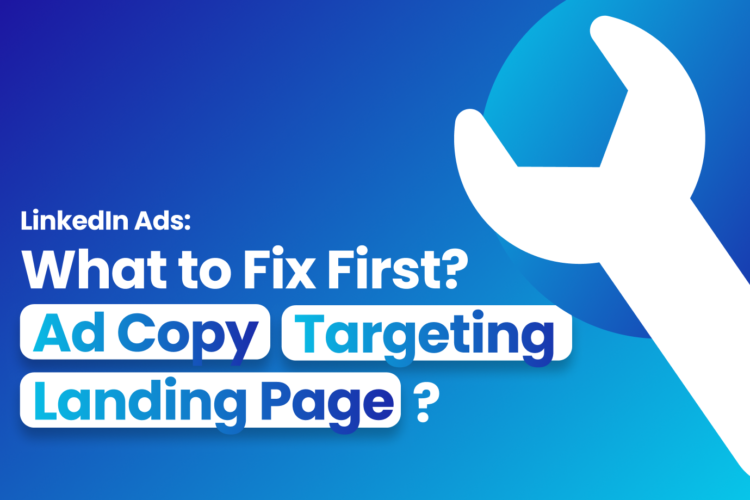Only 11% of B2B marketers don’t use LinkedIn Ads for lead generation.
You, reading this article, are proof that you belong to the remaining 89% who do.
And that’s a smart choice.
LinkedIn Ads remains the most effective way to reach decision-makers and professionals who are ready to make a purchase.
However, even with this platform’s unmatched precision, many advertisers end up wasting thousands every month, not because LinkedIn ads don’t work, but because they are run incorrectly.
So, let’s break down the 10 most common LinkedIn Ads mistakes that silently drain your ad budget and what to do instead.
1. Not defining your buyer persona with full clarity
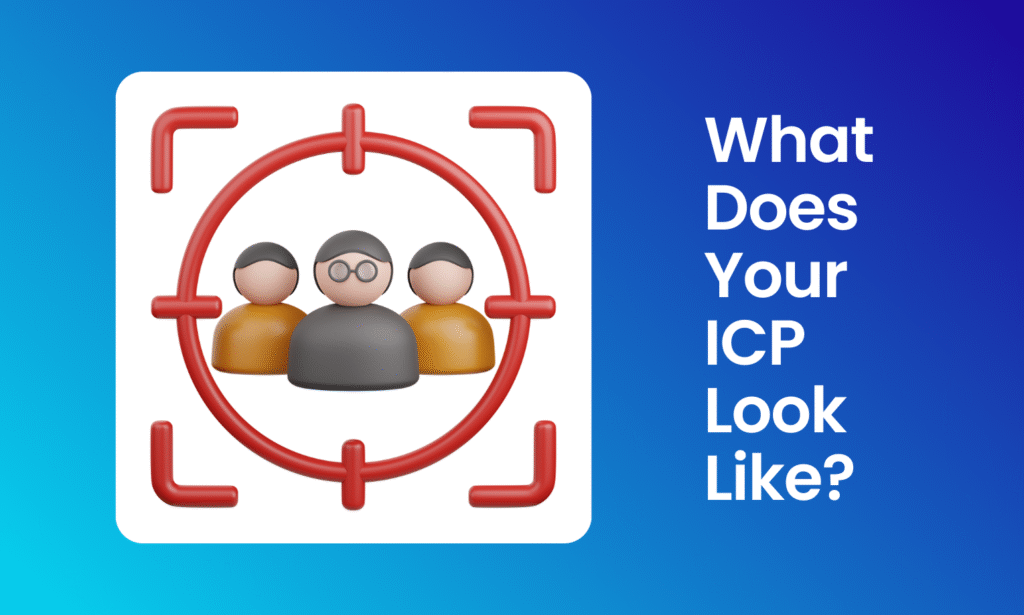
ICP. Buyer persona. Customer avatar.
If you’re active on LinkedIn, you’ve probably seen marketers throwing these terms around (sometimes, a bit too often).
But reading about it and actually defining your ICP are two completely different things.
Your ICP depends on multiple combinations —
- One industry vs multiple industries
- One location vs global outreach
- Job function vs seniority level
For example:
You could be targeting CHROs across all industries, or CFOs of mid-size e-commerce companies, or maybe Gen Z tech founders in the SaaS world.
Each of these scenarios requires a unique ICP, and your ad’s performance depends on how accurately you define it.
Here’s how to define your Ideal Customer Profile (ICP):
- Industry: Which verticals bring you the most conversions?
- Company size: Startup, mid-size, or enterprise?
- Job titles & seniority: Who’s making the buying decisions?
- Location: Are you targeting specific countries or global markets?
- Pain points: What problems do they experience daily?
- Tech stack or tools used: Which tools they’re using or which competitor are they working with?
- Buying motivation: What will trigger them to take action?
The clearer your ICP, the sharper your LinkedIn ad targeting and the less money you waste.
2. Not empathizing with your target group enough
Knowing who your audience is, that’s technical.
But knowing how they think that’s emotional intelligence.
Once you’ve defined your ICP, take time to understand:
- What problems keep them awake at night
- What challenges do they face in their roles?
- What is their biggest frustration with existing solutions?
- Whether they’re even aware they have a problem
When you empathize deeply with your audience, you stop writing ads and start writing solutions.
And that’s when your LinkedIn ads start performing like they’re supposed to.
3. Not writing effective ad copy
Your ad copy is the bridge between curiosity and conversion.
Yet, most LinkedIn advertisers spend more time choosing the visual than writing the actual message.
The golden formula still works:
Pain point → Agitate → Offer help → Present your solution.
Your copy should clearly state:
✅ What problem does your audience face
✅ Why it’s costing them more than they think
✅ How your solution fixes it
✅ What to do next
If you want a deeper breakdown, we’ve covered this topic in detail in our blog:
👉 How to Write LinkedIn Ad Copy That Actually Generates Leads
4. Being too salesy
LinkedIn users are not scrolling to be sold to.
They’re scrolling to learn, get inspired, or connect with peers.
Imagine a CFO reading a post about how finance leaders handle stress during tax season.
She’s using a tax management tool, but it’s not solving her core problems.
If she then sees your ad saying:
“XYZ Tax Tool – Built to Save You Hours”
CTA: Book a Demo
She’ll scroll right past it.
But if your ad said:
“If you’re constantly distressed during tax months, your taxation software isn’t doing its job.”
…and it offered a free downloadable resource like:
“10 Ways CFOs Can Cut 15 Hours from Their Tax Workload This Month” —
She’s far more likely to engage.
That’s a Middle-of-the-Funnel (MoFu) ad strategy
That simply means: Educate before you sell.
It builds trust, captures leads, and nurtures relationships that eventually convert.
5. “Learn More” or “Download”: Which CTA are you using?
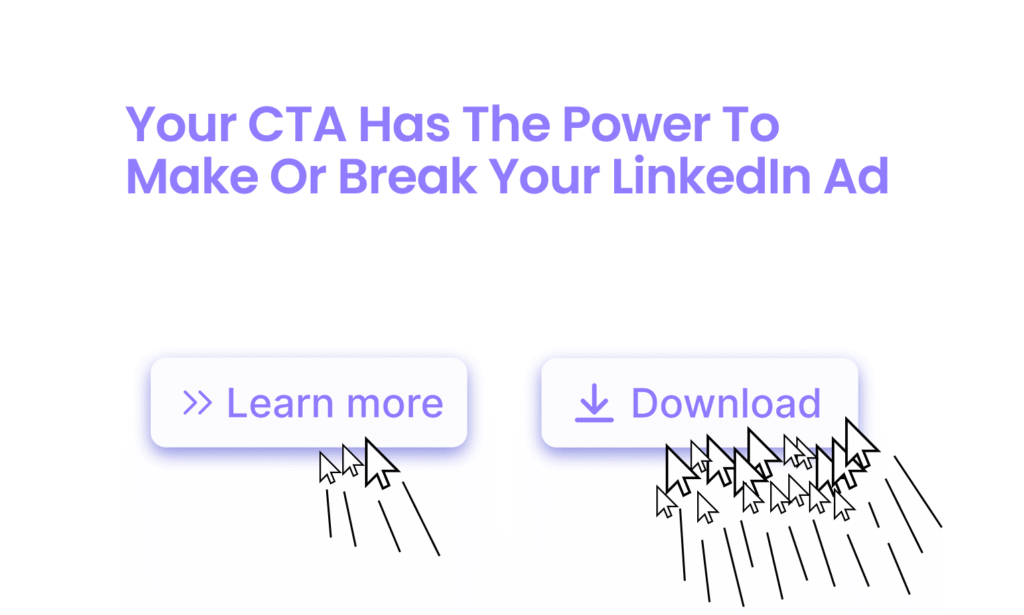
If you’re using Learn More because it’s cheaper, you’re actually losing money.
Learn More is designed for brand awareness, not lead generation.
It drives clicks but not conversions.
If your goal is to generate leads, always go with Download or Sign Up.
When we ran LinkedIn Ads for Flyability, we tested both.
The Download CTA gave a 12–20% conversion rate, while Learn More barely reached 4%.
The reason? People prefer clicking when they get something valuable immediately.
6. Not experimenting enough
LinkedIn Ads is not a “set it and forget it” platform.
You can’t just run one creative, one copy, and one audience and hope for results.
What works today may not work next week.
A/B testing helps you find your sweet spot.
Test different:
- Ad copy
- Audiences (titles vs functions vs skills)
- Creatives (minimal vs detailed)
- CTAs (Download vs Sign Up)
One of our clients had two identical ads- the only difference was the image background.
The one with a white background got 48% more clicks.
That’s how micro differences in testing can save you 1000s in ad spend.
7. Redirecting leads to an external landing page
You may have the most stunning website ever built.
But if it’s not converting, it’s just decoration.
For LinkedIn lead generation, always prefer LinkedIn’s Lead Gen Forms over external pages.
Why? Because your prospect is already on LinkedIn.
A native lead form doesn’t interrupt their experience. It autofills their name, email, and company info.
They can download your lead magnet in two clicks.
That’s faster, smoother, and significantly more conversion-friendly than any external page.
8. Using carousel or video ads for lead generation
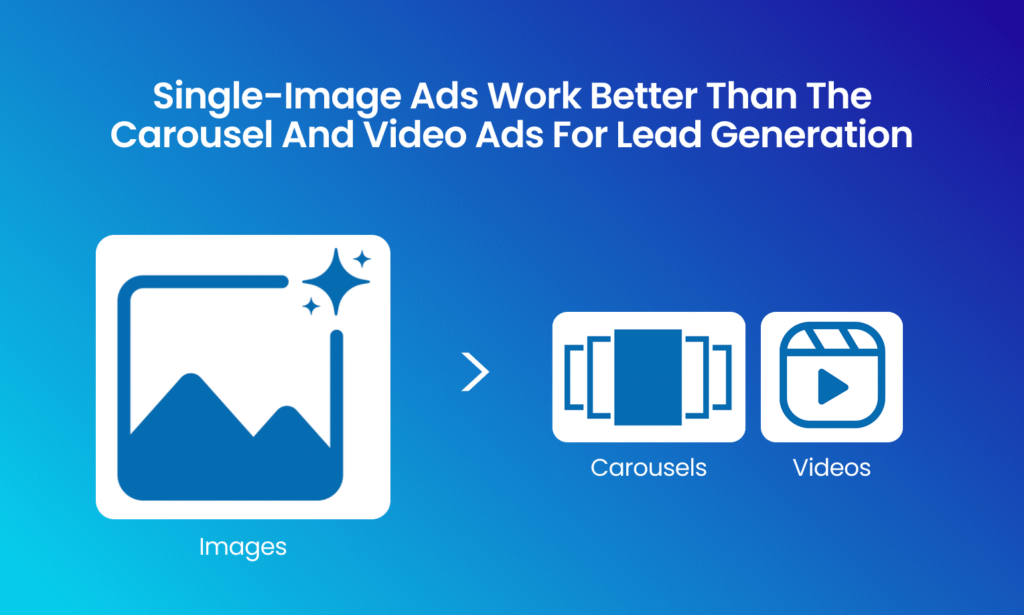
Carousels and videos look great, but they rarely convert for lead-gen.
With carousels, users lose interest after the first 2 slides.
With videos, there are 2 CTA – one is watching the video and another is clicking on the CTA – which decreases the conversion rates.
For pure lead generation, single-image ads still work best.
They’re straightforward, clickable, and don’t distract from the action you want your audience to take.
9. Using poor graphics or visuals
Visual quality is your first impression.
If your ad doesn’t look premium, your audience assumes your offer isn’t premium either.
Avoid cheap or overused Canva templates.
Instead, design your ads in Figma using vector-based graphics. They’re sharper, scalable, and look more professional.
Your visual should instantly communicate what your ad is about, even without reading the text.
That’s how you stop the scroll.
10. Not following up strategically
Your ad’s job is to bring in leads.
Your follow-up is what turns those leads into sales.
Yet, many advertisers collect leads and then… do nothing.
Once someone downloads your lead magnet or interacts with your ad, follow up with:
- A personalized thank-you message
- Another free resource or insight related to the topic
- A gentle nudge to try your solution
Build a nurturing sequence that keeps your brand top-of-mind.
LinkedIn lead generation is a process, not a one-time campaign.
Bonus: Not analyzing your campaigns the right way
While it’s okay to feel disappointed after a LinkedIn ad failure, it’s not okay to give up too soon.
Replace “LinkedIn ads don’t work for us” with “What went wrong and how do I fix it?”
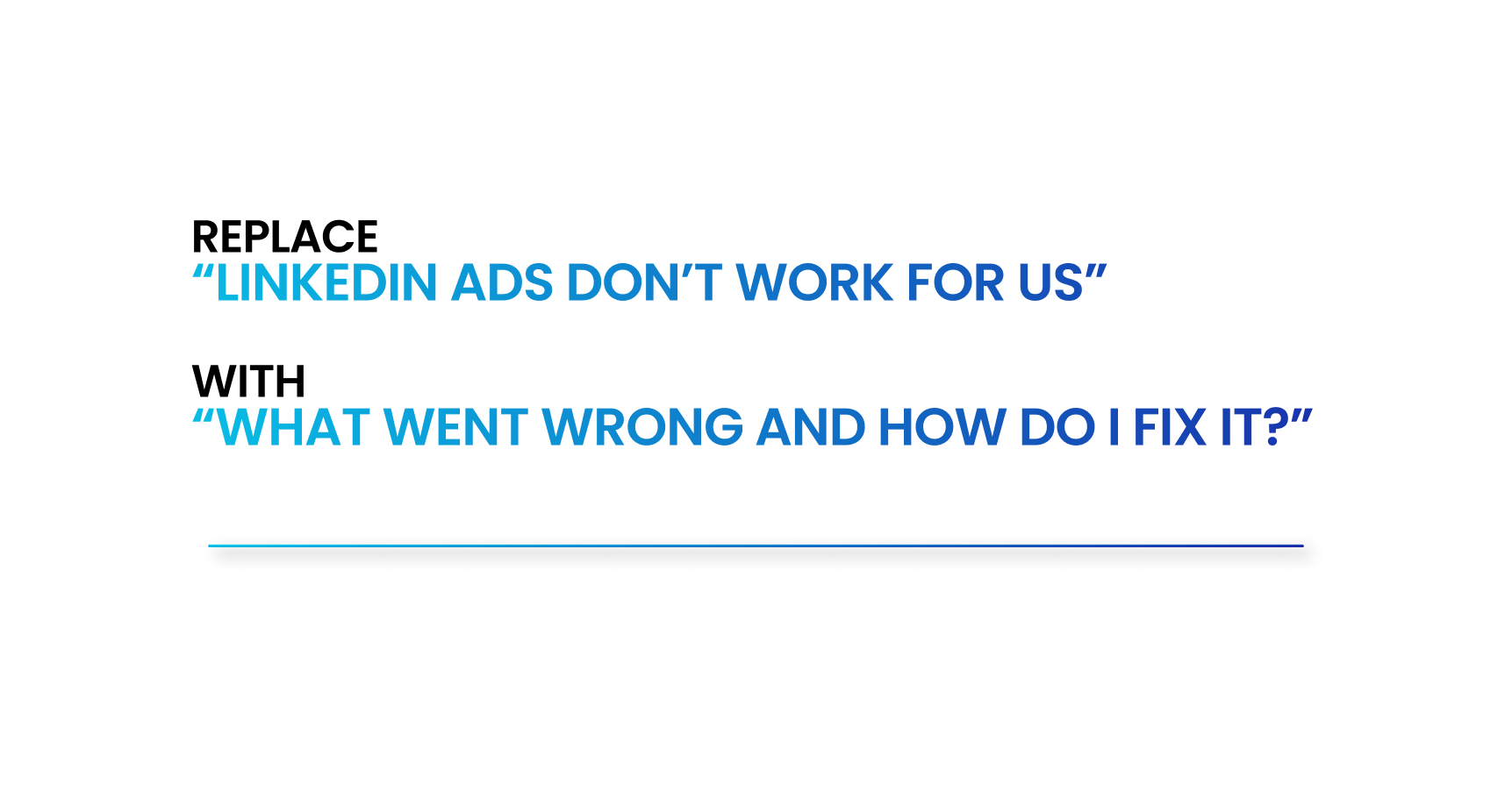
And what if your LinkedIn ad worked fine? Analyze it nonetheless.
Analyzing is still essential- so that you can use your strong points in your next campaign deliberately, with more certainty, and eliminate what didn’t work instead of guessing what might.
LinkedIn provides a goldmine of analytics if you know what to look at.
Here’s what to track:
- CTR (Click-Through Rate): Indicates how engaging your ad is
- CPL (Cost Per Lead): Tells how efficient your campaign is
- Conversion Rate: Measures how many clicks turned into leads
- CPC (Cost Per Click): Helps evaluate your ad’s competitiveness
- Lead Quality: The most important metric because not all leads are equal
Keep optimizing based on real data, not assumptions.
Conclusion
LinkedIn Ads don’t burn your budget. Mistakes do.
If you can define your ICP clearly, empathize with your audience, write value-driven copy, and track performance with precision, LinkedIn Ads can become your strongest lead-generation engine.
So before you blame the platform and give up entirely, you might want to have another look at your strategy and analyze it.
Chances are, your next LinkedIn ad could be the one that actually works.
FAQs: Are these queries running on your mind right now?
1. Are LinkedIn ads worth it for B2B marketing?
Yes. LinkedIn ads are one of the most effective channels for B2B lead generation because they allow precise targeting by job title, company size, and industry, helping you reach real decision-makers.
2. What is a good CTR for LinkedIn ads?
A healthy CTR usually ranges from 0.6% to 1.2% for sponsored content. Anything above 1% typically indicates that your targeting and creative are aligned with your audience’s intent.
3. How much budget should I start with for LinkedIn ads?
Start with at least $100–$150 per day to gather statistically significant data. It’s better to test a few audience segments and creatives with enough spend than to spread your budget too thin, which can slow optimization and insight
4. What’s the most common reason LinkedIn ad campaigns fail?
Most campaigns fail because of weak audience segmentation, irrelevant ad messaging, and poor CTAs. Many marketers also ignore landing page experience, which kills conversions even when clicks are strong.
5. How do I know if my LinkedIn ads are performing well?
You’ll know your LinkedIn ads are performing well if they’re generating a strong CTR (0.4–0.6% or higher), quality leads at a sustainable CPL, and steady engagement from your target audience. Track metrics like impressions, clicks, conversions, and lead quality in your CRM to see if they align with your campaign goals. Always benchmark against your past performance and industry standards.