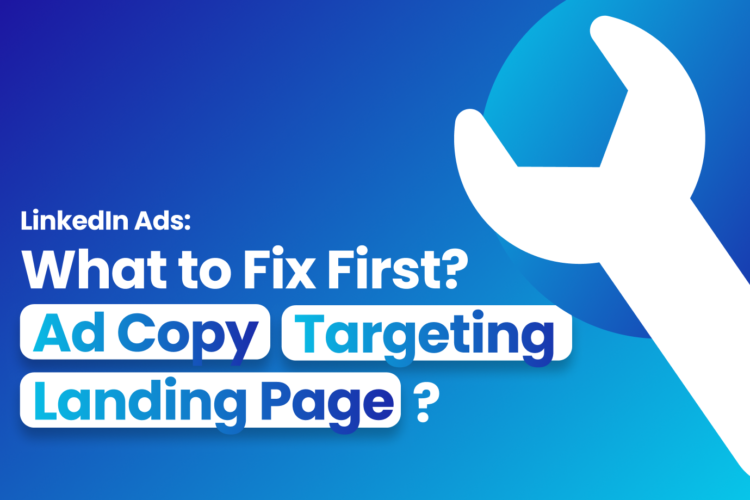When your LinkedIn Ads fail to perform or the performance starts to drop, it’s rarely just a targeting issue.
More often, it’s your ad-creative.
Most advertisers keep changing budgets, audiences, or objectives but LinkedIn’s biggest lever for performance growth isn’t technical. It’s how your ad looks, sounds, and makes your audience feel.
In this article, we’ll break down what creative testing really means on LinkedIn, how to structure it, and the design principles that consistently deliver better engagement and lower CPLs.
The Role of Imagery: Be More of a Strategist Than an Artist
Your ad’s first job is simple: make people stop scrolling.
How it catches the eye, how much real estate it covers on their LinkedIn feed, and if your graphic copy actually moves something in them. In brief, the color, the size, the copy, everything matters.
But you have to keep it simple, clean, and direct.
Avoid complicating the ad imagery by adding rainbow colors or overly long text.
Go with the KISS (Keep It Simple, Stupid!) approach.
Which ad size to choose? (only for the single-image ads):
When it comes to format, you can use:
- Single Image (Landscape): 1200×628 pixels
- Square Image: 1200×1200 pixels
Both work. But square images often perform better because they take up more vertical space.
That said, most advertisers use them, so competition is higher. Test both formats; sometimes, landscape wins purely because fewer brands use it.
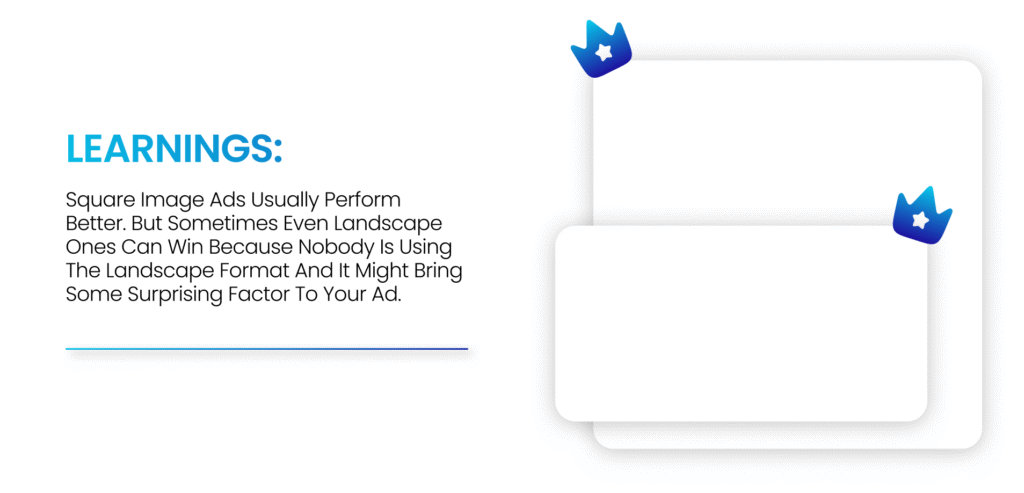
Which colors to pick?
LinkedIn users move quickly through a sea of blue, gray, and white. To stand out, think in contrast. On the color wheel, the opposite of blue is orange. And that’s why warm colors like orange, red, and green immediately catch attention.
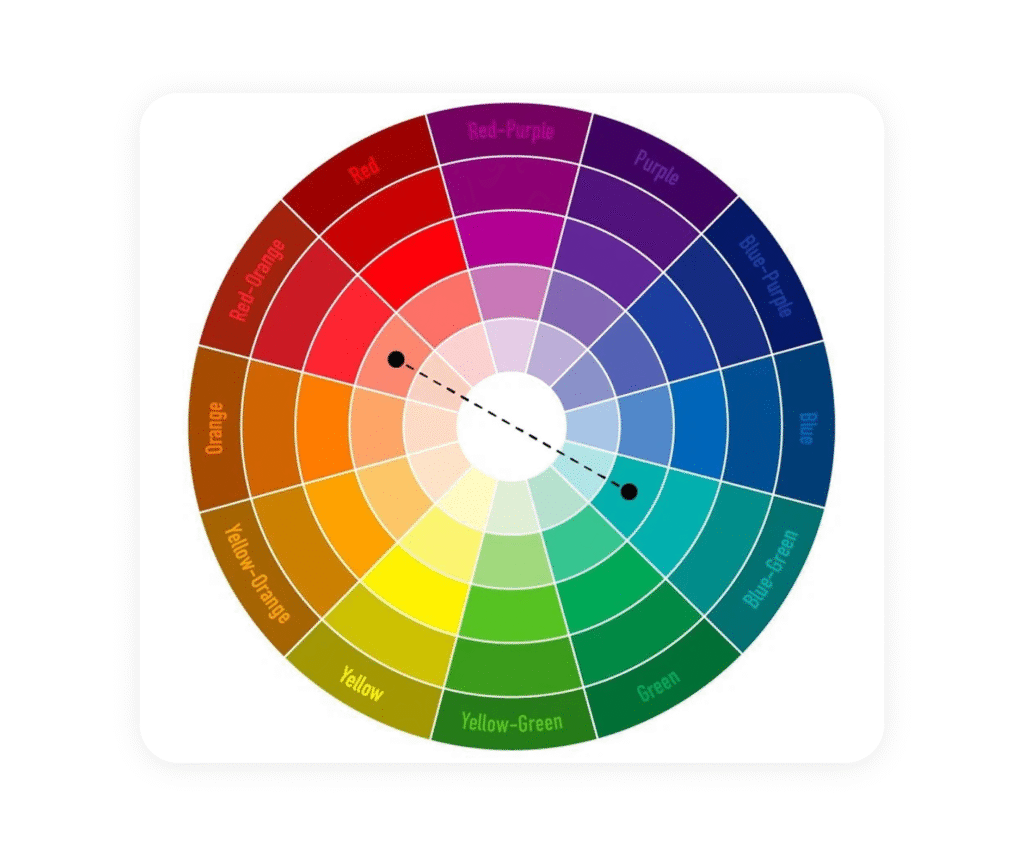 Image source: Canva
Image source: Canva
Ad-imagery copy: Say more in less.
More text doesn’t sell better. It just creates friction.
Especially on the ad imagery. Nobody wants to read long text. They just want to be dazzled and instantly entertained.
Keep the on-image text under 7 words.
- Use it to capture attention, not to sell.
- The copy in your ad (not your image) should do the convincing.
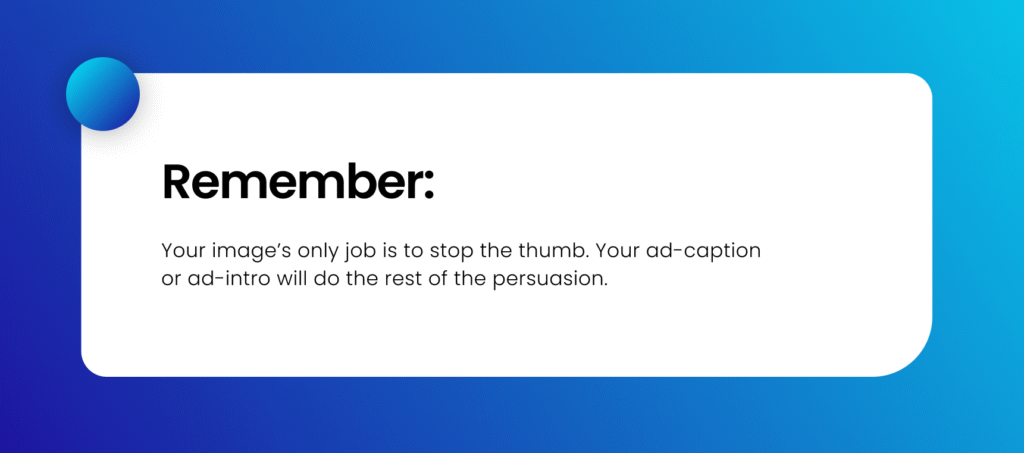
🧪 How to Run Creative Tests the Right Way
Most advertisers make the mistake of testing too many variables at once.
If you change your image, headline, and intro together, you’ll never know what actually worked.
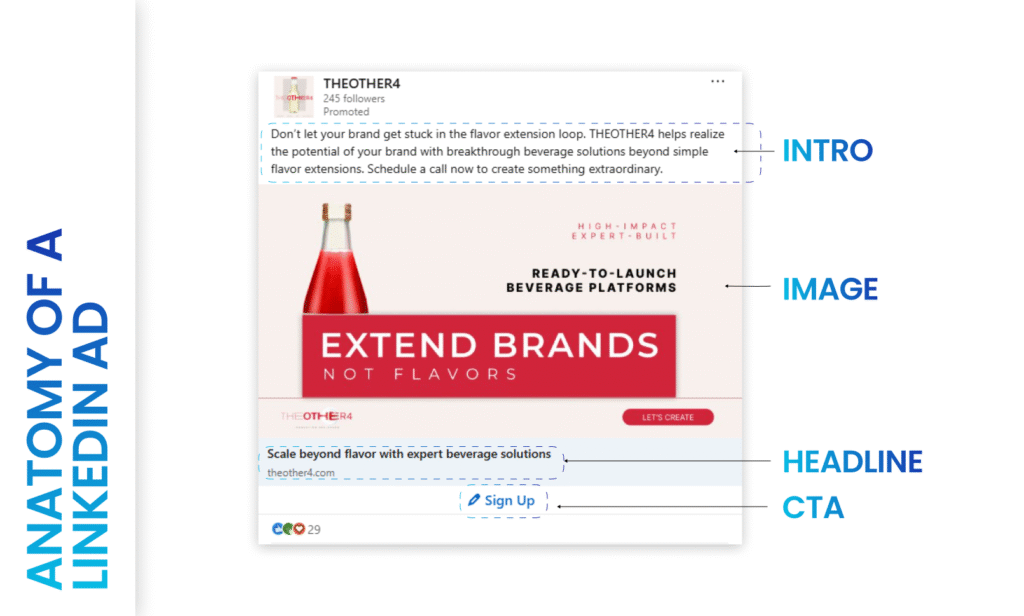
Follow this testing framework instead:
Step 1: Test One Variable at a Time
Keep everything else constant and test just one element:
- Intro (pain point, motivation, or social proof)
- Image
- Headline
- CTA
Start with the intro, because it’s the first thing your audience reads and the biggest driver of engagement.
Step 2: Launch 7 Ads per Campaign
This allows LinkedIn to show each ad to your audience roughly twice every 24 hours – enough to gather statistically relevant data quickly.
Step 3: Define Benchmarks
- Intro: Keep under 150 characters. Use a Pain Point (or Motivation) + CTA structure.
- Headline: Keep under 60 characters.
- Square vs Landscape: Test both – Landscape might perform better simply because it’s less common.
Step 4: Measure Performance by Stage
- Use CTR (Click-Through Rate) to test the strength of your hook.
- Use Lead Form Open Rate to measure curiosity.
- Use Form Completion Rate to validate the message – offer fit.
Step 5: Iterate, Don’t Restart
Once you find a winning intro, test the next variable – image, headline, then CTA (and in that order)
Each round should build on the last, so you’re compounding what works rather than starting over.
Conclusion to What to Test with Imagery
1. Color Contrast
Test different background palettes – a bright orange or green might outperform your brand blue by 40–50%.
2. Minimal vs Detailed Design
Clean, single-focus visuals usually get 40–45% higher CTRs and lower CPCs because they’re easy to process.
3. Image Format
Square vs Landscape – sometimes the less popular one wins because it’s competing against fewer ads in the auction.
🎥 Testing Video Ads on LinkedIn
Video can perform well if you’re using it to educate or demonstrate, but it’s not always ideal for lead generation.
But if you are planning to test the video format, keep these rules in mind:
- Add a custom thumbnail that looks like a static ad.
- Keep the video under 30 seconds.
- Add captions since most users watch on mute.
- Test all three formats – 1:1, 16:9, 9:16.
- 16:9 (horizontal) sometimes performs better because of lower competition.
✍️ Copy Testing
1. Rational vs Aspirational Copy
Decision-makers are logical, but emotion still drives action.
Compare:
- “Learn 5 ways to improve inspection efficiency.” (Rational)
- “Cut downtime by 70% with smarter inspections.” (Aspirational)
The emotional version almost always wins – 2–3× higher engagement.
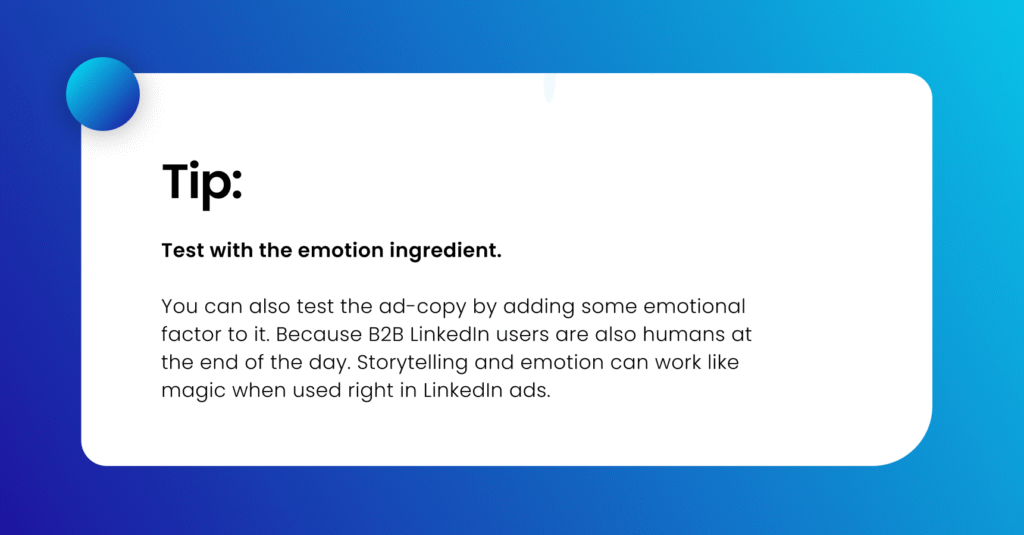
2. Curiosity vs Clarity in Headlines
Curiosity grabs attention. Clarity converts.
Use curiosity in your intro line, and clarity in your headline.
Example:
- Intro: “Most inspection teams still send people into confined tanks…”
- Headline: “See how Shell cut inspection time by 70%.”
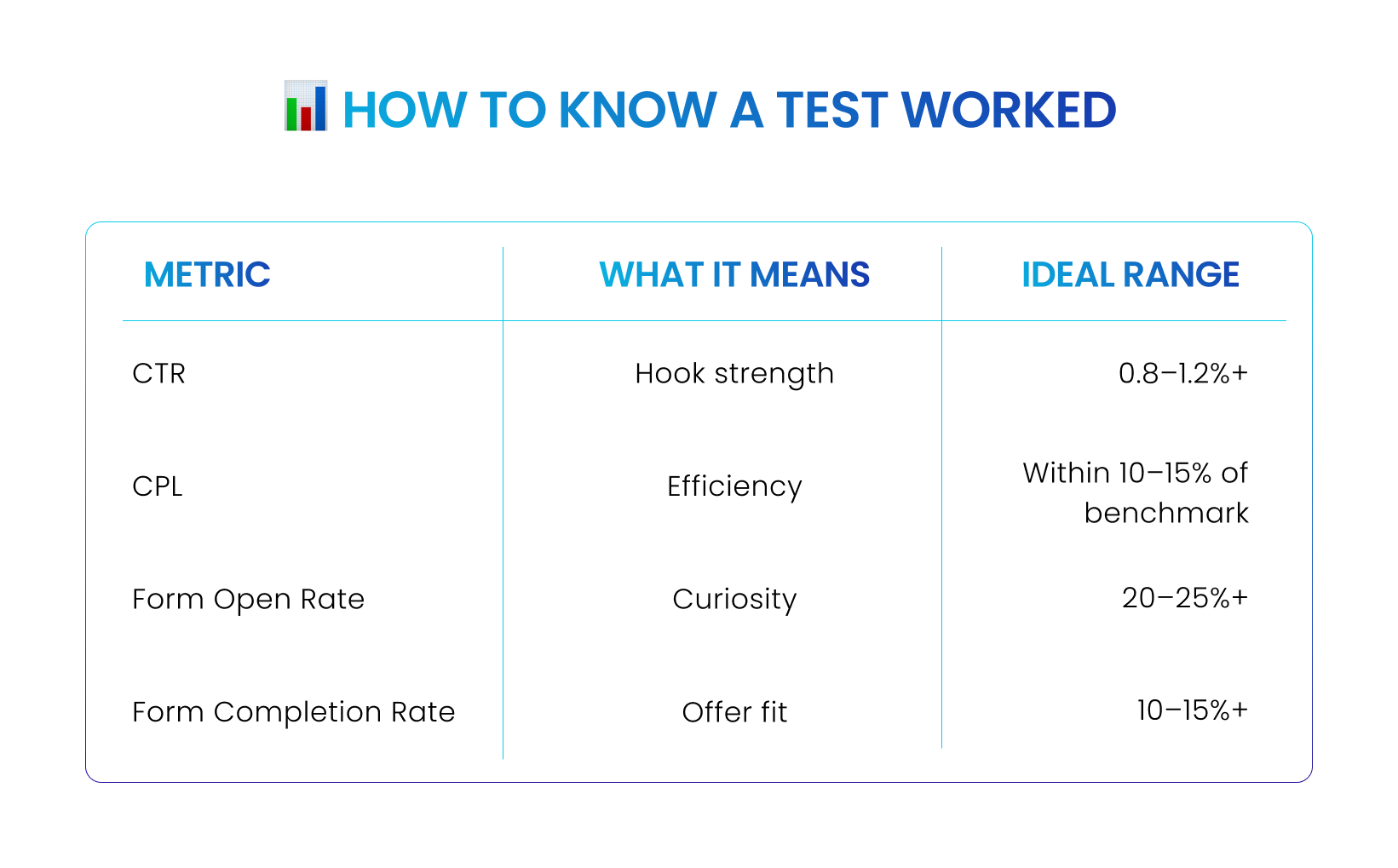
NOTE: In the table above, “Form” means the LinkedIn lead gen form. These forms are built within LinkedIn, and when your Ideal Customer Profile (ICP) clicks on your ad, this form appears in front of them. The best thing about the Lead-Gen form is that LinkedIn presents them auto-filled when your potential leads open them- based on the info they’ve provided on their LinkedIn profiles (like their name, company name, etc).
Learn more about LinkedIn lead gen forms in this article:
https://shivyaanchi.com/linkedin-ads-should-you-use-lead-gen-forms-or-landing-pages-pros-cons/
🔁 When to Refresh Creatives
Creative fatigue hits fast on LinkedIn – usually within 4-6 weeks.
If frequency > 4 and CTR drops by 30%, it’s time to refresh.
Keep a “creative vault” of all tested ads and their results. Over time, this becomes your internal creative playbook for what resonates with your ICP.
Final Thoughts
The best LinkedIn creative isn’t always the prettiest – it’s the clearest signal of what your audience cares about.
Systematic creative testing helps you:
- De-risk your ad spend
- Sharpen your message
- Discover what actually motivates your ICP
If your targeting is solid but your results have plateaued, don’t tweak your audience – start testing your creative.
Want help designing a LinkedIn creative testing plan for 2025?
Schedule a free 20-minute audit with our founder and get your next three test ideas customized to your ICP.
FAQs
1. What is creative testing in LinkedIn Ads?
Creative testing in LinkedIn Ads means experimenting with different ad elements. Like images, intros, headlines, and CTAs- to find which combination drives the highest engagement and conversions. It helps advertisers understand what resonates with their ICP (ideal customer profile) and optimize campaigns for better CTR and lower CPL.
2. How do you structure a LinkedIn creative test?
A good LinkedIn creative test focuses on one variable at a time– such as intro text, image, or headline- while keeping the rest of the ad constant. Start with 5–7 ad variations in a single campaign, run them for at least one week, and analyze performance metrics like CTR, form open rate, and cost per lead to identify the best-performing version.
3. Which image format performs best for LinkedIn ads: square or landscape?
Both formats work, but square LinkedIn ad images (1200×1200) often perform better because they take up more screen space on both desktop and mobile. However, landscape images (1200×628) can outperform when there’s less competition, making them worth testing in your creative experiments.
4. What metrics should you track when running LinkedIn creative tests?
The most important creative testing metrics on LinkedIn are:
- CTR (Click-Through Rate): Measures hook strength
- Lead Form Open Rate: Shows audience curiosity
- Form Completion Rate: Indicates offer–message fit
- CPL (Cost Per Lead): Measures overall efficiency
Tracking these helps identify which ad creative drives both attention and quality conversions.
5. How often should you refresh LinkedIn ad creatives?
On average, LinkedIn ads experience creative fatigue after 4–6 weeks. If your ad frequency exceeds 4 and CTR drops by 30% or more, it’s time to refresh your creatives. Maintaining a creative vault of past winners helps rotate proven formats efficiently.