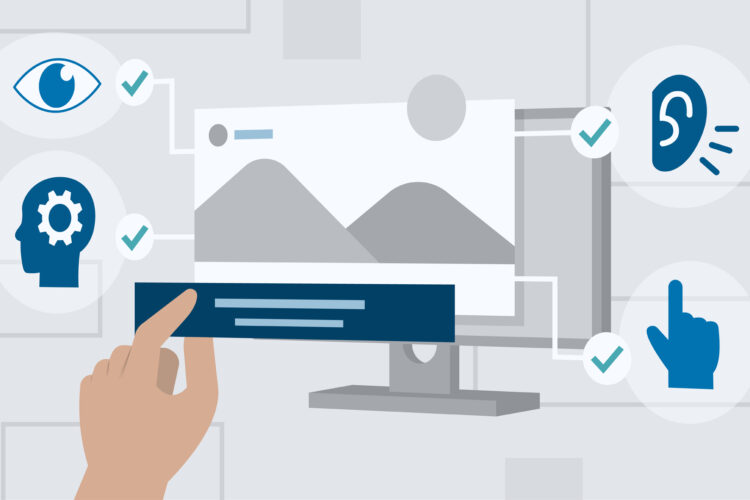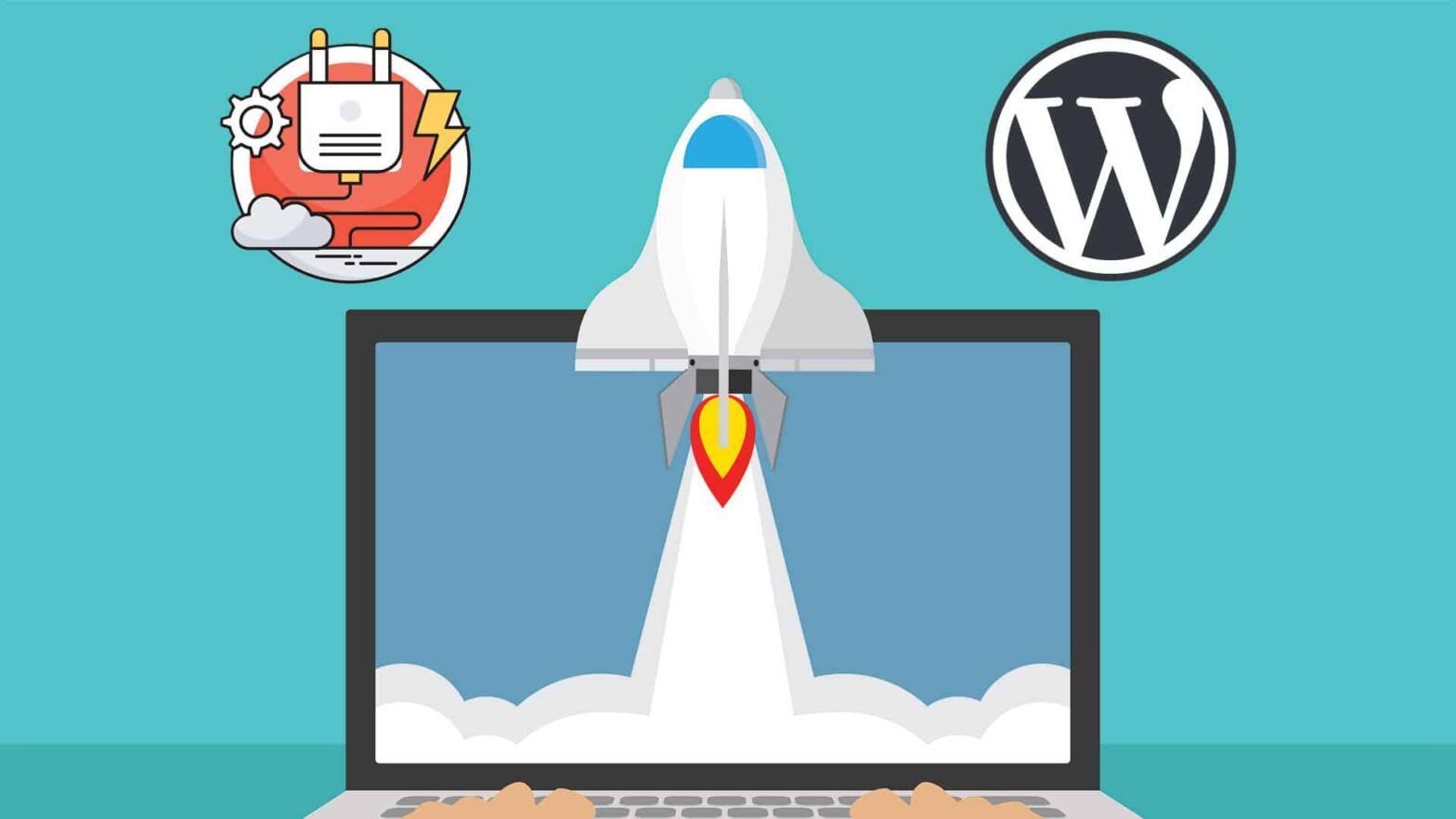
Imagine this: You conducted an online search. Even with a strong internet connection, if it takes more than three seconds to load, you are almost certain to hit the back button.
Yes, that’s how quickly web surfers hop onto the next search, ignoring your website completely. Well now you realize why “Speed Matters.”
You can’t have a website that makes people wait. Nobody loves a website that takes forever to load, especially Google.
So it’s about time you optimize your WordPress website, unless you want a bad user experience and a decreased probability of ranking in Google.
How to check the speed of your website?
To evaluate the performance of your WordPress page, you don’t need to do difficult experiments or conduct in-depth mathematical research. You can actually compute your benchmark scores using a wide variety of online third-party platforms.
We recommend using :
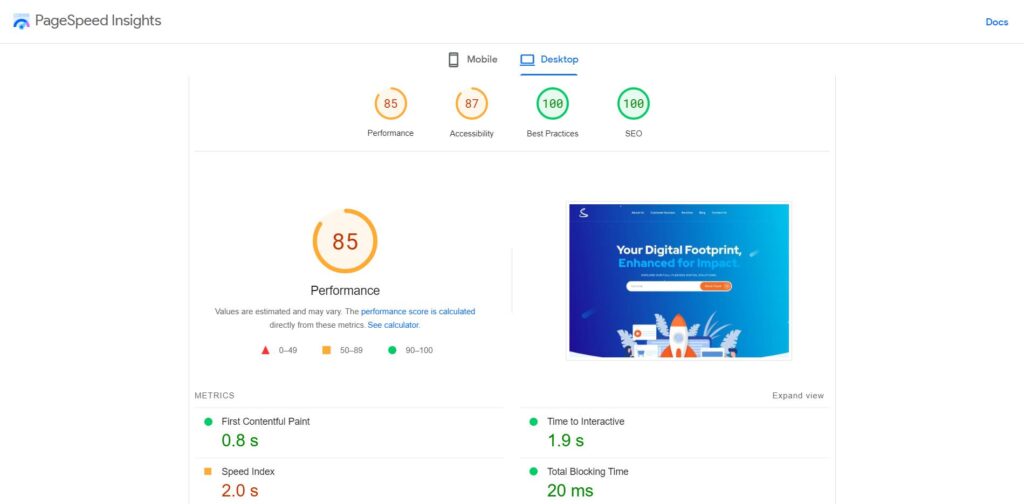
You can get a complete report on your TTFB (time-to-first-byte), FCP (first contentful paint), and full onload timings from any of these tools.
Furthermore, the platforms provide you with a comprehensive understanding of the elements that make your websites load slowly as well as helpful optimization advice.
How to Optimize Your WordPress Website for Faster Performance
1) Choose a reliable and WP-optimized host
If building an efficient website for the long-term is your goal, the area where you shouldn’t think of saving money is hosting. It plays an important role in page speed.
While using a lethargic server doesn’t exclude you from optimizing your website, it might be compared to having a big structure on a weak foundation.
You can choose a suitable shared hosting or VPS (virtual private server) package based on the requirements of your website and user traffic.
We recommend :
2) Pick a light and swift theme
The first step when you build a website is theme selection. At that time don’t just decide by its appearance and price.
Some WordPress themes seem nice and have more features than you can count, but they don’t give performance any thought.
The majority of themes aren’t built to manage a lot site traffic and provide thousands of visitors with posts and pages.
The finest performance themes are difficult to choose, however you may start with these:
- Astra
- Sydney
- OceanWP
- Page Builder Framework
3) Optimize your images
The usage of large-sized images on your website might be another factor slowing it down.
Images take longer to load, which extends the website’s total load time and reduces performance and your chances of ranking well in SEO.
Some of the ways in which you can optimize the large images are :
- Compress the images
- Choose the right image format (JPG mostly, as it’s small in size)
- Optimize thumbnails
4) Using Caching
Data is conveniently stored in cache so that it may be promptly sent to users.
Utilizing a cache plugin on your WordPress website is crucial and should come first.
Technically, because dynamic scripts slow down server speed, the caching plugin will produce a static HTML file that can be retrieved more rapidly when it is visited again.
For non-geeks, it simply helps in increasing your site speed.
We suggest using :
- WP Super Cache
- W3 Total Cache
- WP Super
5) Upgrade to the latest WP versions
WordPress is an open-source platform that is expanding and becoming better all the time.
Always work with the latest versions. Remember to always keep your plugins and themes updated for the best performance and security, regardless of type.
Without regular updates, WordPress runs more slowly and is more susceptible to malware, viruses, and hacking threats.
To know more about the latest WordPress update, refer to:
WordPress 6.1 Update – All Key Enhancements
6) Security is Important
You must be wondering how security will affect the optimization of WordPress.
Here’s an answer:
Your website is open to hackers if it isn’t secure. They can attack your website, target its data, and introduce malware that could make your pages load slowly.
Make sure your site is secure. To know more about WordPress security, refer to: Securing Your WordPress Website in 10 Easy Steps
7) Stop Uploading, Start Embedding
A website seems more attractive and subsequently receives more traffic when videos are included.
Videos, however, might hinder the speed of your website by using up your hosting bandwidth, even if you purchase unlimited hosting.
It’s not a good idea to post videos straight to WordPress; instead, include the link in your editor or upload them to YouTube first, then link to them.
8) Keep your media library and database clean
Your website will gain more and more material as it develops over time.
There will be more posts, pages, plugin code, media files, and other resources in the database as a result, which might slow down your website and cause prolonged loading times.
This can be avoided by routinely cleaning the database of your website and your Media Library.
Use the Media Cleaner plugin for the media library and the Advanced Database Cleaner plugin for the database to do this.
9) Remove unnecessary plugins and addons
Although they are quite helpful, plugins can take up space.
Removing installed plugins that aren’t being utilized will help boost your site’s loading speed and navigation swiftness.
To uninstall plugins, navigate to Dashboard > Plugins > Installed Plugins. Select the plugins to be removed, then select bulk action and uninstall.
_____________
It is vital to enhance your WordPress site performance and make it user-friendly in order to attract more visitors and provide a better user experience.
The tactics outlined above will assist to guarantee that your website is always running effectively and loaded quickly.
Don’t forget to re-check your page performance once you’ve optimized it. You’ll be amazed by the findings.