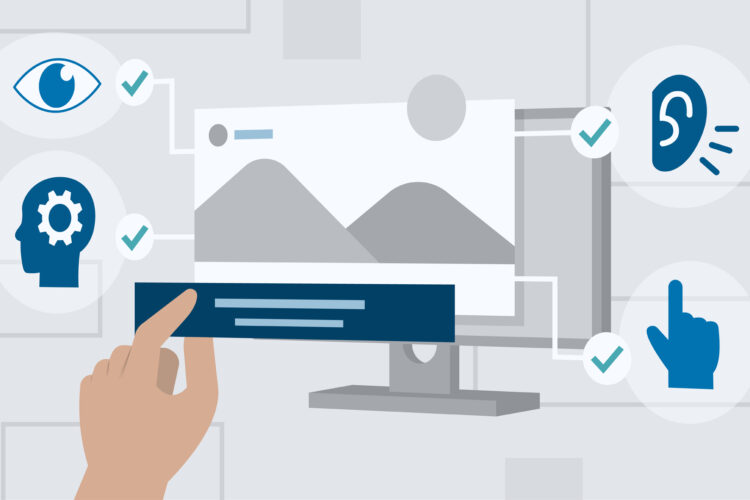The internet houses about 1 billion websites that use different Content Management Systems. Out of all, WordPress is the most used platform and the most common target for hackers.
WordPress security is an essential component of web development strategy. As with any other asset, you must make measures to maintain your website safe against theft, damage, hackers, and so on.
Researchers discovered that 73% of the 40,400+ WordPress websites analyzed were very vulnerable to cyberattacks. Human negligence was the major cause of 87% of these attacks.
These risks can be avoided if you pay attention to these simple points and put them into action for increased protection.
1) Keep your WordPress version UpToDate:
When a new version of WordPress is launched, not only is security increased, but many bugs and vulnerabilities are also resolved. Hackers frequently target outdated versions of the WordPress platform.
To fix vulnerabilities detected in previous versions, make sure you routinely check for and install WordPress updates. You will be at risk if you do not update.
You should first access your dashboard in order to update WordPress. Every time a new version is available, there will be an announcement at the top of the website. After updating, select “Update Now” by clicking the blue icon. It simply takes a little while.
Want to know more about WordPress’ latest update?
Checkout: WP 6.1 (2022) – All Key Enhancements.
2) Make Sure to Use Secure WordPress hosting:
There are numerous things to consider when purchasing the services that will host your website, but security should be given significant priority.
A good hosting company should provide:
- Site automatic backup
- UpToDate OS, hardware and software
- Server-side firewalls
- DDOS protection
- Malware protection
Consider providers that have taken these precautions to secure your data and recover quickly if an incident happens.
3) Choose an Unbreakable Password:
We are in 2022, and perhaps we believe that advancements in technology will occur in the coming years. However, some people continue to use “12345678” as a password. Let me tell you something: a six-digit password can be cracked in minutes, but a twelve-digit dynamic password will take years to crack.
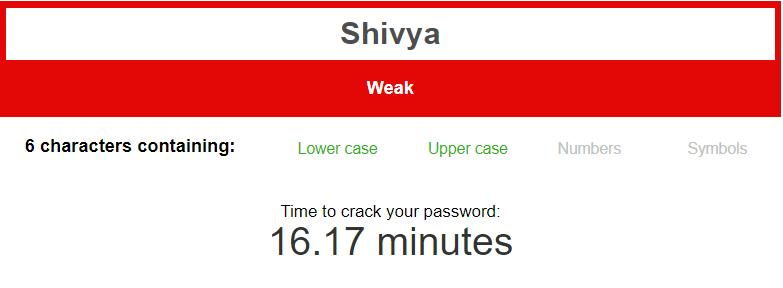
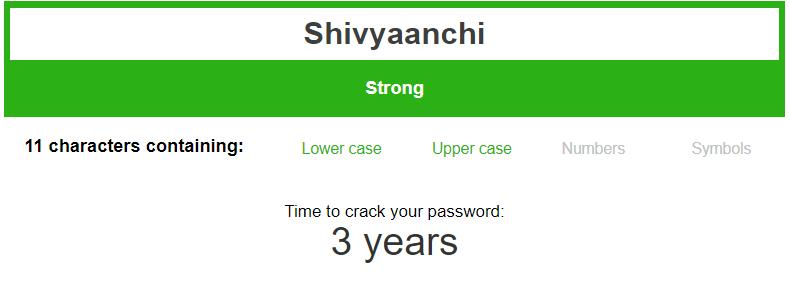
You must create a passcode that includes small and capital letters, numbers, and special symbols. Never combine your personal information with your password, and never share it with anybody.
You may also wish to employ password managers, which can generate strong passwords for you.
Also, make use of a password-sharing tool (such as LastPass) to allow employees to automatically login without being able to view what your credentials are.
4) Install one or more security plugins:
We understand that checking viruses on your website can be difficult and time-consuming. You will also be unable to inspect or update the codes of your website if you attempt to do so.
You can install a security plugin on your WordPress website to fix this problem without employing costly WordPress developers.
A security plugin analyzes your website 24 hours a day, 7 days a week for bugs or viruses and secures it. You can undertake WordPress plugin development yourself if you have the necessary knowledge.
5) Enable two-factor authentication:
Strong passwords are essential, as we covered, but there is a danger that someone may figure them out. You should use two-step authentication since it is the best option to address such a problem.
It is one of the top WordPress security procedures and doesn’t call for any prior technological expertise.
Two-step authentication entails not just the password you must input to log in, but also secondary data such as a phone call, SMS, or one-time password. In most circumstances, this procedure is completely secure. This is due to the fact that a hacker cannot crack both your password and secondary data.
This can be found in your WordPress security settings.
6) Backup your site on regular basis:
Backing up your site involves making a duplicate of all the data on the site and keeping it somewhere secure.
A regular backup of your WordPress website is required. Even if your data is lost in the worst-case scenario, you can still recover it quickly if you’ve taken timely backups.
Depending on your needs, you can use free or paid WordPress backup plugins.
7) Integrating SSL:
SSL (Secure Socket Layer) is an excellent method for encrypting administrative data. SSL secures data flow between the user’s browser and the server.
A website using SSL begins with HTTPS; otherwise, it begins with HTTP. Google has made it a requirement for website owners to include SSL on their pages.
If you’re using WordPress, you can either setup it up manually or use a specific SSL plugin, depending on your needs. It not only improves SEO, but it also impacts your visitors’ initial impression of your website.
You will not only safeguard your website if you use SSL encryption, but you will also rank higher in Google rankings.
SSL incorporation is included in many hosting plans. If nothing else works, you can use the “Auto-install free SSL” plugin.
8) Avoid using Free themes:
There is always a cost for everything, even if it appears to be “free.” Free WordPress themes are more likely to be compromised. These are either created by inexperienced coders or are clones of any premium theme.
WordPress offers commercial themes with many more features than any free theme. These premium themes are created by skilled personnel who have tested them on a variety of aspects before making them available to the public.
Try using a paid theme for your website, which will not only give you premium features, but will also keep your website safe and far less vulnerable to hackers.
9) Install a Firewall:
Firewalls are often used to safeguard your computer from numerous internet dangers. This manner, every odd item that seeks to interact with you will be questioned and, if questionable, will be kept away.
Installing a firewall on your computer is a must if you use it to access your website’s admin panel.
You can add security software directly to your WordPress website. This kind of firewall guards against hacker assaults, viruses, and malware on your website.
Install firewalls on both your PC and your site for better results.
10) Restrict Login Attempts:
Although it appears like a basic step, many people ignore this one completely.
WordPress does not by default have any login restrictions, but you must establish a limit on how many tries a user may make before being blocked. Hackers typically attempt to access your user account by repeatedly signing in.
Also, be cautious while creating new user accounts if you’re not the only person with access to your site. You should maintain order and make an effort to restrict access of any kind to users who don’t absolutely require it.
______
Cybercriminals are continually devising new ways to exploit organizations’ online presence against them, while security professionals are continuously devising new ways to counteract them. This is the never-ending cycle of internet security, and we’re all trapped in the midst.
WordPress will stay popular among websites of all types. However, the difficulty comes when security concerns are not effectively addressed.
Simply following the aforementioned pieces of advice can significantly increase the security levels of your website. We hope you found the discussion useful and will take the necessary action.