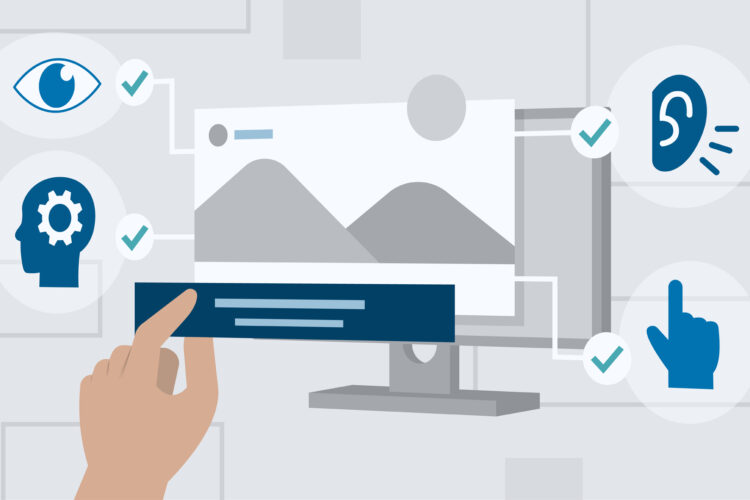With automated AI systems and cyber criminals constantly scouring the web for sites to attack, it is critical to keep your webpage safe and secure. It is a crucial area of website development to be carefully managed.
Drupal is a well-known and popular CMS, vulnerable to a wide range of damage worthy security flaws.
Attackers can use these known vulnerabilities to steal sensitive information, take control of Drupal-hosted servers, post suspicious or offensive material on your websites, and much more.
Most websites ask visitors for personal information for a wide range of reasons. They also save their login information, and in some cases even financial information.
As a result, it is necessary to ensure that the platform is secure to avoid a data breach.
So, let us dig in a little deeper to figure out what all steps you should follow to ensure secure and safe Drupal web development.
Server-Side Hosting Environment Security
Before looking out for other flaws, you need to make sure there are no pitfalls from your end.
Add a fundamental layer by cutting off access to server login information. Once authentication is in place, monitoring administrative privileges and restricting file-level usage becomes much easier. This can assist you in detecting unusual activity.
Server signatures can be used to track confidential data from the domain controller and operating system, they must be kept secure from unauthorized access.
Hackers can track the web server you are using and further exploit the same to harm your website.
Applications rely on port numbers, so it is critical to keep specific port numbers hidden from the general public for betterment.
Smart Use of Usernames & Passwords
Weak passwords continue to be the leading cause of data breaches.
42% of organizations have been breached as a result of a user password compromise.
So, to harden your security, securing data with passwords is a must not only in website development but also in all the other authenticated applications.
Choosing the best possible pair of usernames and passwords is recommendable.
But what’s the best possible pair?
Choose a pair which is not easily detectable by anyone.
The majority of people prefer combinations like “123”, “1234”, and “12345…” which is not a good practice and can be cracked with a brute-force.
When it comes to passwords, stay out of reach and make sure to keep them simple for you to remember and complex for others to crack. Different servers provide different password patterns, do stick to that.
Assume we’re restricted to 2 uppercase letters as well as 5 numbers. To be accepted, a resulting combination must include a minimum of two uppercase characters and at least five numbers.
You can use websites like vultr and LastPass for generating strong passwords.
Drupal allows you to change the administrator’s user from the dashboard.
- Just navigate to “People” and click on “Edit.
- Change the “username” accordingly and save the data by clicking on “save”.
Make the Most of Drupal’s Security Features
Drupal offers security modules that create a layer of protection to save all the data from malicious activity and lock the website down against any threatful activity.
Some of the popular modules are as follows:
- Security Review- identifies common web vulnerabilities
- Two-factor authentication – Adds a layer of authentication to the login page.
- Security Review Module – automated testing to recognize security flaws.
- Password policy – defines secure password policies
- ACL – the Drupal security feature provides access control lists
- Captcha – the Drupal security module to filter unwanted spambots
- Automated logout – log out users after a certain period
- Session Limit – limits the number of sessions per user
- Login Security Module- restricts the frequency of login attempts.
Make Frequent Backups
You can’t predict brute-force attacks, however, you can “get back on your feet” if the worst-case scenario occurs.
And you can only accomplish this if you have a spotless and recent backup of your website on hand to simply roll back and restore.
Backing up your Drupal site and data will not make it less likely to be attacked, but it will help to ensure that you can survive a data breach.
Pantheon, a managed Drupal Host, offers features such as one-click backup and restore, sandbox environments for testing purposes, etc.
We recommend that you keep storage of your MySQL databases as well as your Drupal file repository. This process can be automated with Nexcess and site backups can be downloaded via your control panel. We recommend creating a complete backup.
Sanitize Data Regularly
Data sanitization is the process of removing delicate information from data. Data that has not been properly sanitized may contain information that attackers can use to gain entry to your Drupal site.
One of Drupal’s guiding principles is to sanitize output data. Twig, a compelling reason to upgrade to Drupal 8 is a secure layout engine for PHP and is used in Drupal 8, making it simple to sanitize data output to prevent serious and prevalent cross-site scripting exploits.
Regardless of the Drupal version you use, you should make sure that Drupal Core and your Drupal components are not configured to output sensitive information such as passwords or IP addresses.
For example, ensure that private data is not included in public-facing mistake pages or code. Instead, send that data to log files which only Drupal site supervisors can access.
Keep Modules & Core Updated
Module updates are just as important as site updates.
Community contributions are constantly being released, with many addressing critical security risks. This is not only one of the simplest ways to secure Drupal, but also one of the most effective.
If you do not update your website, you are exposing it to a slew of vulnerabilities. Working to ensure your Drupal edition and modules are indeed up to date is the bare minimum you could do to ensure the security of your website.
Drupal contributors are on top of the situation and are constantly on the lookout for security threats that might prove disastrous.
When these contributors release new updates, they frequently include bug fixes and try to fix security vulnerabilities. Delaying these updates may allow bad actors access.
To avoid website threats, keep your Drupal extensions and themes up to date.
Integrating SSL
An SSL certificate is a small file that electronically adds an encryption algorithm to the domain of an organization.
This enables secure connections between a web server and a browser via HTTPS. A website that uses SSL starts with HTTPS; anything other than that starts with HTTP. Google has mandated that website owners include SSL on their pages.
An SSL certificate can significantly increase safe transactions on websites.
Furthermore, the SSL certificate provides several SEO and performance benefits. To secure data transmission on your Drupal website, obtain an SSL certificate from a reputable vendor such as Indusface.
Wrap Up
Regardless of how long you’ve been running a Drupal website, optimizing site protection can be a difficult task.
.Securing your Drupal site is an ongoing process that requires consistent effort and is not a one-time event.
Maintain caution, and do not rely solely on a one-time sanitization run.
Remember: it’s a rigorous & multi-faceted marathon.
More On Drupal Here 👇: