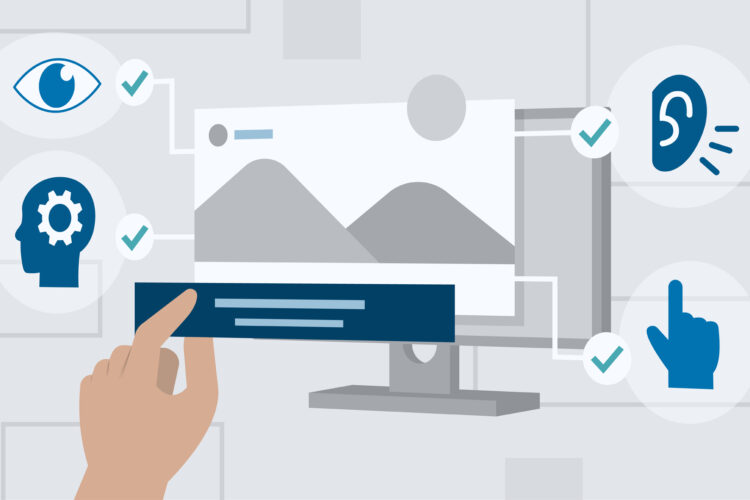It’s a big deal when the world’s largest website CMS launches an update. Given that WordPress controls 43% of current websites (at least those tracked by W3Techs), the WP 6.1 “Misha” upgrade has impacted the vast majority of website managers globally.
WordPress 6.1 “Misha” was launched on November 1, 2022. The third major version of the year comes after WordPress 6.0 “Arturo” on May 24 and WordPress 5.9 “Josephine” on January 25.
Our advice is to avoid using an older version. It’s worth looking into how WordPress 6.1 operates.
If you’re getting ready for the update or are new to WordPress in general, this article will teach you all you need to know.
“Twenty Twenty-Three” –
New default theme:
The new default theme bundled with WordPress 6.1 is Twenty Twenty-Three. It has eleven theme styles that allow you to effortlessly change the color scheme and typography using the global style switcher function.
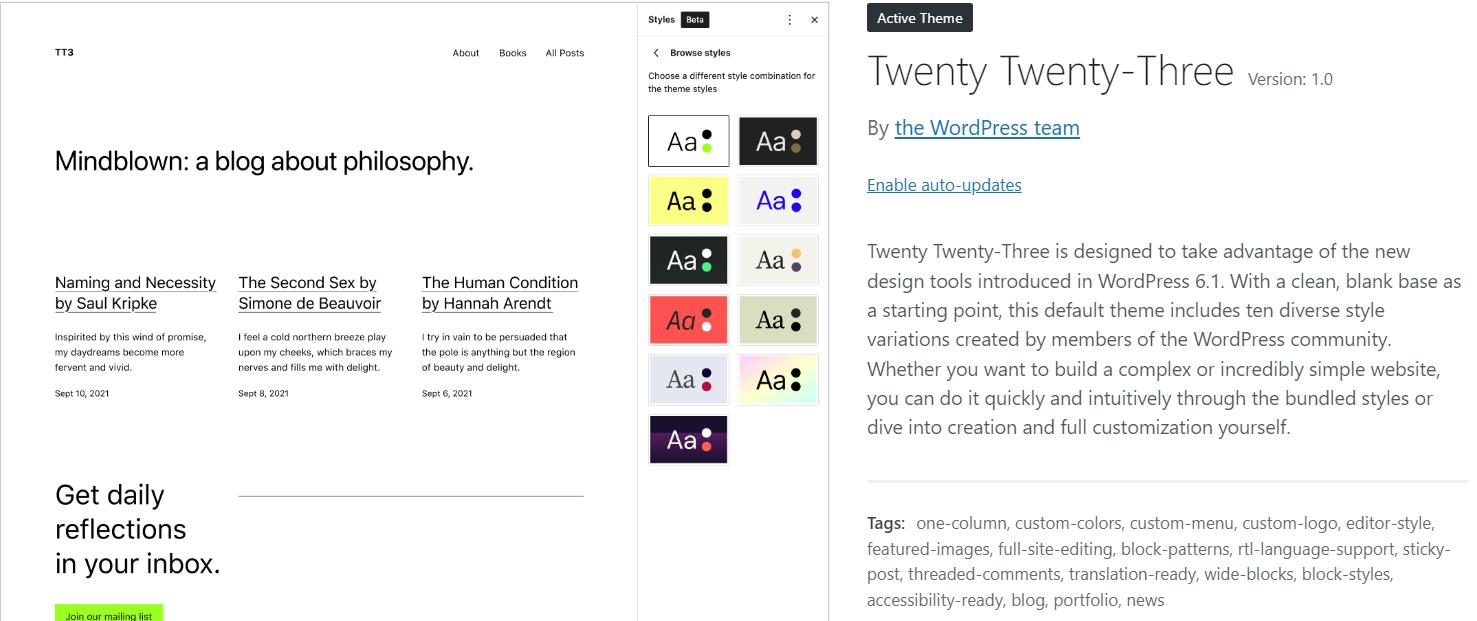
This theme comes with a simple design that seems like a blank canvas and enables you to add your own style to the theme. Additional font family options are included with all eleven theme styles, giving you more opportunity to mix and match typography between designs.
Block Editor Enhancements:
There are several block editor improvements in the new version since over ten Gutenberg updates have been integrated into WordPress 6.1’s core.
Let’s go through the most important ones.
Content-Only Editing
What if you could lock the content layout while writing, adding photos, or modifying the content in any other way? This was not previously available in WordPress. WordPress 6.1 now offers content-only editing thanks to the new TemplateLock feature.
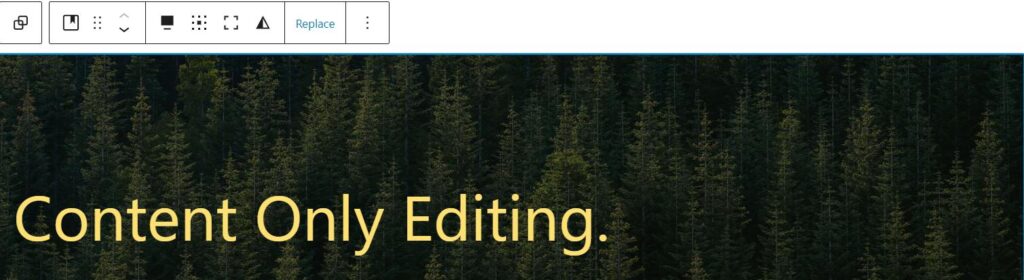
The proposed editor modifications will also give additional clarity between global aspects such as templates, template sections, and styles, with the aim of merging the post editor user experience and the template editor.
Better Block Locking
As the name implies, block locking is a feature that ensures your content blocks are not unintentionally erased or moved. Unfortunately, locking a nested block (a block within a block) might take a long time because you have to lock each one separately.
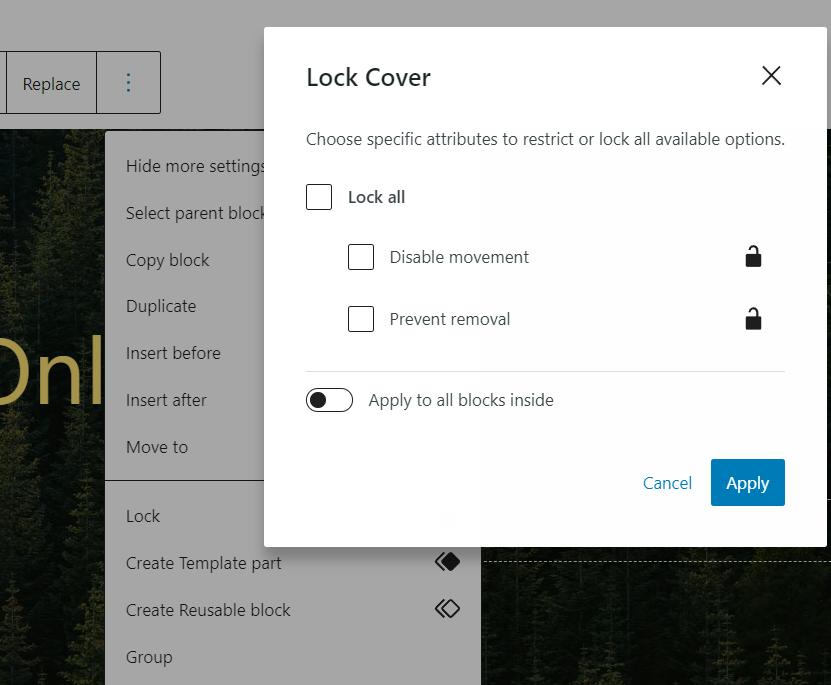
WordPress 6.1 fixed this issue by allowing you to apply block locking to all items within the group block. When you open the block locking popup, there is a toggle switch that says “Apply to all blocks inside.”
Improved Template Choices
Site creators now have greater flexibility over the development of their sites thanks to the addition of new and improved templates. Find a custom template for posts and pages in the Site Editor with this suite of new templates.
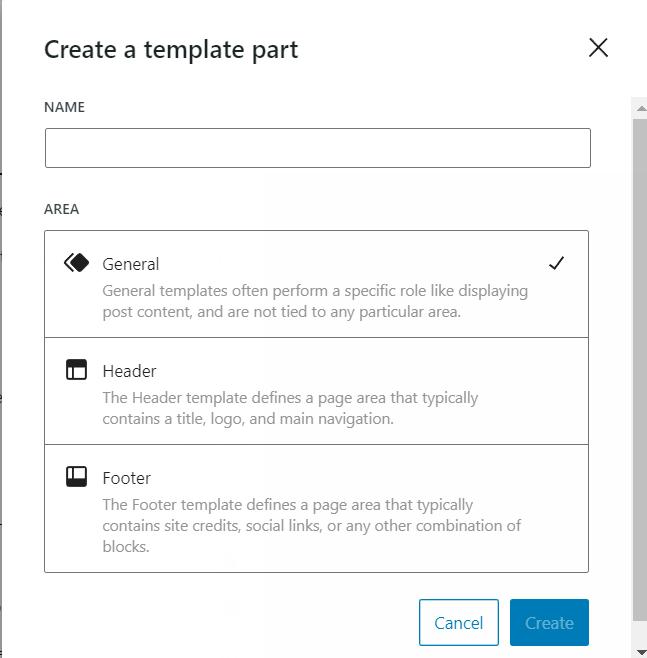
With a new search-and-replace tool, you can swiftly create and update template sections like headers and footers and simply preview your new site.
Featured Image in Cover Block Options
The last major WordPress version included support for featured images in the cover block. In fact, in order to do so, users had to add a picture and then convert it into the featured image using a button, resulting in an inconvenient procedure.
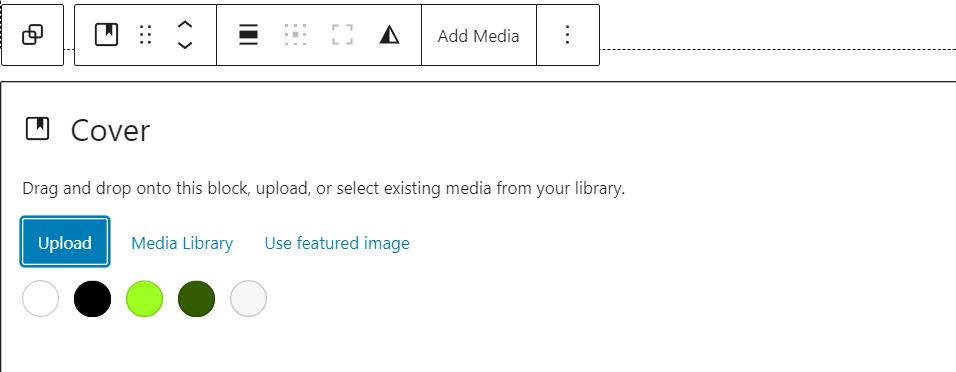
In 6.1, the option to add the featured image is embedded in the cover block part. You can quickly and easily build up the cover block in this manner.
Convenient Dimension Settings
WordPress 6.1 introduces a slider with seven presets for dimension settings, including block spacing and margin. This enables users to simply specify a value and easily apply the same value to additional blocks.
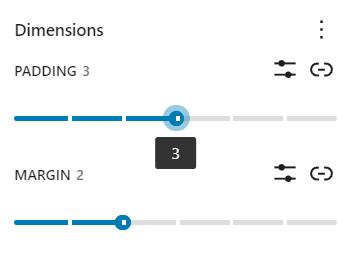
For the custom values, there is still a button to return to the original custom pixel field.
Revised Editor Information
The Editor Details menu has been updated with new metrics. You can now see the time to read information alongside the word and character counts.
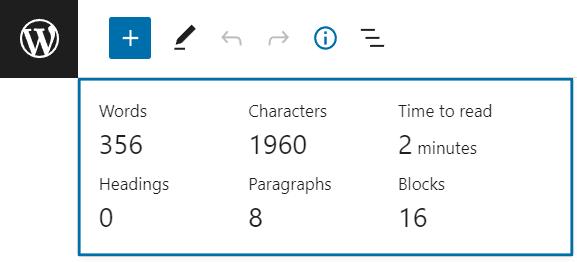
This aids in estimating how long the content will be and how long it will take to read for an average visitor.
Theme Improvements:
Plenty of enhancements to theme customization have been brought to you by WordPress 6.1. Let’s review the essential ones.
Fluid Typography and Spacing
The theme.json file in WordPress 6.1 now supports fluid typography. Fluid typography refers to text’s ability to adapt to the viewport’s width, fluidly scaling from a minimum to a maximum width.
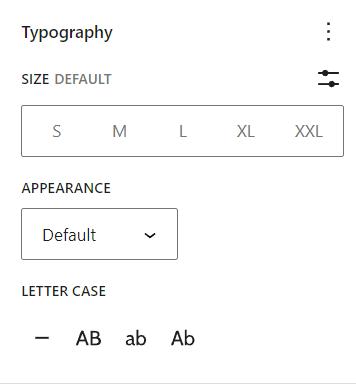
It differs from what can be managed with media queries. Media queries allow themes to scale text based on specified viewport widths but do nothing between various values. Fluid typography in WordPress 6.1 automatically and seamlessly scales the text to fit the width of the viewport.
Block Theme Filters
The WordPress dashboard has received a similar upgrade to the WordPress theme repository, which now includes a new Block Themes filter.
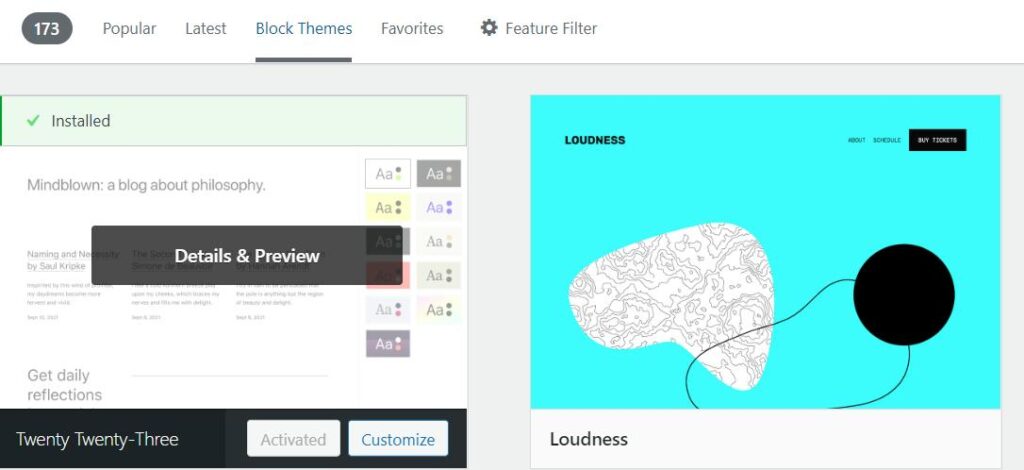
The Block Themes filter is shown when you browse to Appearance > Themes > Add New.
Support for Block-Based Template Parts in Classic Themes
Additionally, WordPress 6.1 adds the block-based template component support functionality, which increases the usability of classic themes with the block editor.
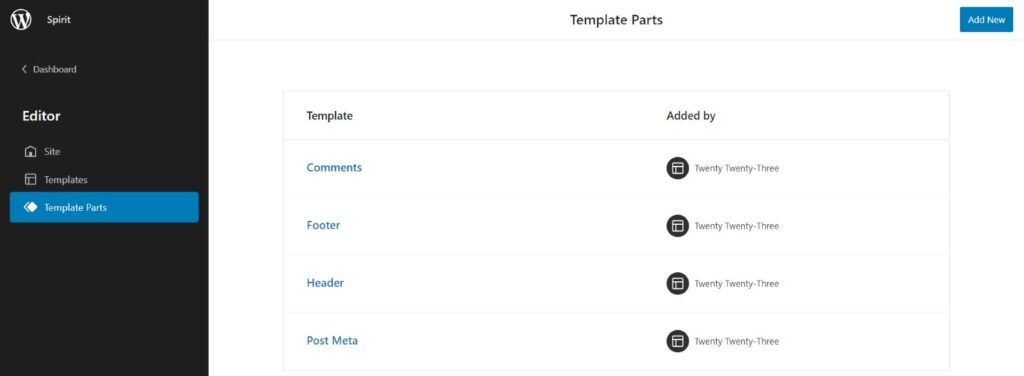
The new Twenty Twenty-Three default theme comes with pre-added template elements.
What end users can anticipate:
WordPress 6.1 includes a slew of new features. The most suitable for end users are:
- a new default theme with ten distinct style options.
- Easy menu management and automatic navigation block selection with fallbacks
- In one click, apply locking settings to all inner blocks.
- Enhancements to the theme discovery experience for blocks
In terms of non-technical aspects, the WordPress 6.1 update is a boon for company owners and those solopreneurs who want to establish a professional-looking website without spending a fortune on pricey experts. The new Twenty-Third theme will aid in the creation of the site in a matter of hours.
Furthermore, the new accessibility updates (with over 60 resolved tickets) and performance improvements (with over 25 resolved tickets), as well as other new features, will make WordPress more powerful than ever before.
For installation and other assistance for WordPress 6.1, please refer to the forum for the same:
WordPress 6.1 Support
Here’s a list of top 7 WordPress plugins to enhance your website’s performance:
Shivyaanchi | Top WordPress 6.1 Plugins