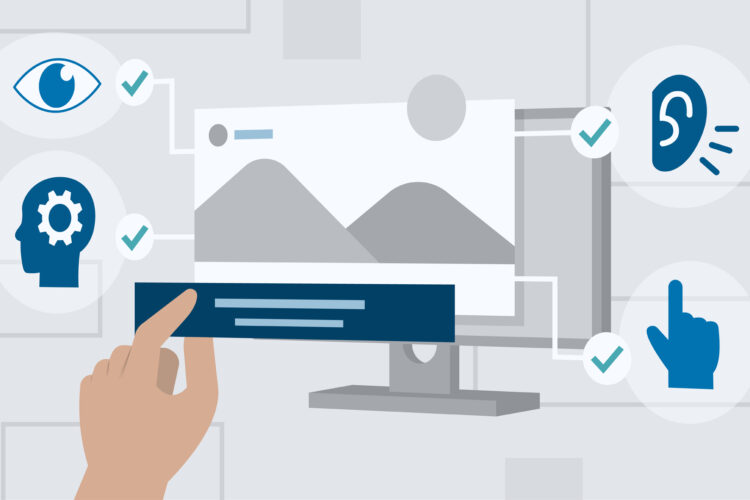WordPress is one of the most widely used content management systems worldwide, with a user-friendly interface, flexible features and capabilities, and a vast range of options. However, there are certain mistakes that WordPress users often make that can compromise their website’s functionality, performance, and user experience.
In this article, we will discuss seven of the most common WordPress mistakes users make and provide tips on how to avoid them.
Not using a secure password
One of the most common mistakes that WordPress users make is using weak, easy-to-guess passwords. Weak passwords make your website vulnerable to attacks and infiltrations, jeopardizing the security of your website and your users’ data.
To avoid this mistake, create a strong and unique password that includes capital and lowercase letters, numbers, and symbols. Consider using a password manager to securely generate and store your passwords.
Learn more: 10 steps to WordPress Security
Not updating WordPress regularly
WordPress releases frequent updates to fix bugs, enhance security, and add new features. Failure to update your WordPress version, plugins, and themes regularly can leave your website vulnerable to attacks and malfunctioning.
To avoid this mistake, make sure you keep your WordPress version, plugins, and themes up to date with the latest releases as soon as they become available. You can even opt-in for auto updates to remove the manual hassles here.
Using too many plugins
While plugins can add valuable features and functionalities to your website, using too many can slow down your website’s loading speed and cause technical issues. It is crucial to use only the plugins you need and regularly remove the ones you don’t.
Also, choose reputable plugins with positive reviews and frequent updates to ensure their compatibility with your website.
Learn more: Top WordPress Plugins to Add to Your Website
Not optimizing images
Large image files can significantly slow down your website’s loading speed, adversely affecting your users’ experience and search engine rankings. To avoid this mistake, optimize your images by compressing and reducing their file size. You can also use plugins that automatically optimize images as you upload them to your website.
Not backing up your website
Failing to back up your website can be an expensive mistake if your website is hacked or experiences technical problems. You can use extensions or manually perform backups to ensure the security of your website’s data.
Not providing a good user experience
Website performance affects the user experience and the bounce rate, leading to a negative impact on your website’s success. While many people assume that a good caching plugin is enough to improve website performance, a data-driven approach to performance optimization requires extensive knowledge and experience.
To enhance your website’s speed and user experience, employ a range of strategies, including using a content delivery network (CDN) to serve content and custom tables for advanced custom fields (ACF).
Deploying poor web hosting
Choosing a low-cost hosting service can lead to significant issues with your WordPress website. A reliable server provider with a good reputation and a range of features and functionalities should be carefully selected to ensure optimal performance and security.
Not testing changes before going live
Testing your changes before going live can help you catch any issues or conflicts that may arise. It allows you to see how the changes will affect your site’s functionality, design, and user experience, without affecting your live site.
There are a few ways to test changes to your WordPress site:
- Use a staging site: A staging site is a copy of your live site where you can test changes without affecting your live site. You can create a staging site using a plugin or through your hosting provider.
- Use a local development environment: You can set up a local environment on your computer to test changes before pushing them live. This is especially useful for developers who make frequent changes to their sites.
- Use a maintenance mode plugin: If you’re making minor changes to your site, you can use a maintenance mode plugin to put your site in maintenance mode while you make the changes. This way, visitors to your site will see a “coming soon” or “under maintenance” message instead of the unfinished changes.
Testing changes before making them live can save you time, money, and frustration in the long run by helping you catch and fix issues before they affect your live site.
In conclusion, WordPress is a powerful CMS that can help you create a great website, but it’s crucial to avoid common mistakes that can harm your website’s performance and security. By following the tips in this article and staying vigilant, you can ensure that your website remains fast, secure, and user-friendly. Remember to use strong passwords, update WordPress regularly, limit your use of plugins, optimize your images, back up your website, focus on providing a good user experience, always test any changes, and choose a reliable web hosting service. With these best practices in mind, you can create a high-performing WordPress website that delivers results for your business.