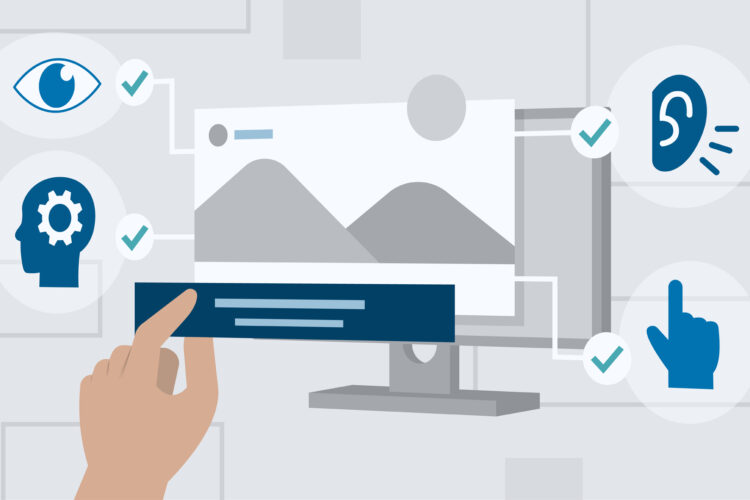Do you want every single one of the amazing Drupal features you’ve heard about? When you talk about features, you’re referring to modules.
A module is a small collection of PHP, JavaScript, and/or CSS files that add functionality to your website. They are an essential part of the full Drupal experience and, because selecting modules is the first thing you do after installing Drupal, it’s one of the first major decisions you’ll have to make.
There exist 10000 different varieties of drupal modules flourishing for different purposes of website development.
They come in three different categories namely:
- Core modules: They are included in any Drupal installation. For example, Drupal comes with modules to manage user accounts, basic content fields, navigation menus, etc.
- Contributed modules: These are ones that you can download from Drupal.org but are not included in the Drupal core package.
- Custom modules: Custom modules are pretty self-explanatory – they’re coded specifically for individual projects.
1. AdminTool bar
Drupal ships with a stock of Toolbars.
The most versatile module for admin controlling site and website builder navigation, this module is almost everyone’s top priority while working with drupal.
As a beginner, you may find it difficult to work with, but once you gain some experience, it will be a must-have for your drupal website. The Admin Toolbar module improves the administrative customer experience significantly. This module extends the toolbar’s functionality by providing drop-down menus for quick access to various admin pages.
It also has a submodule called Admin Toolbar Extra Tools that extends its functionality.
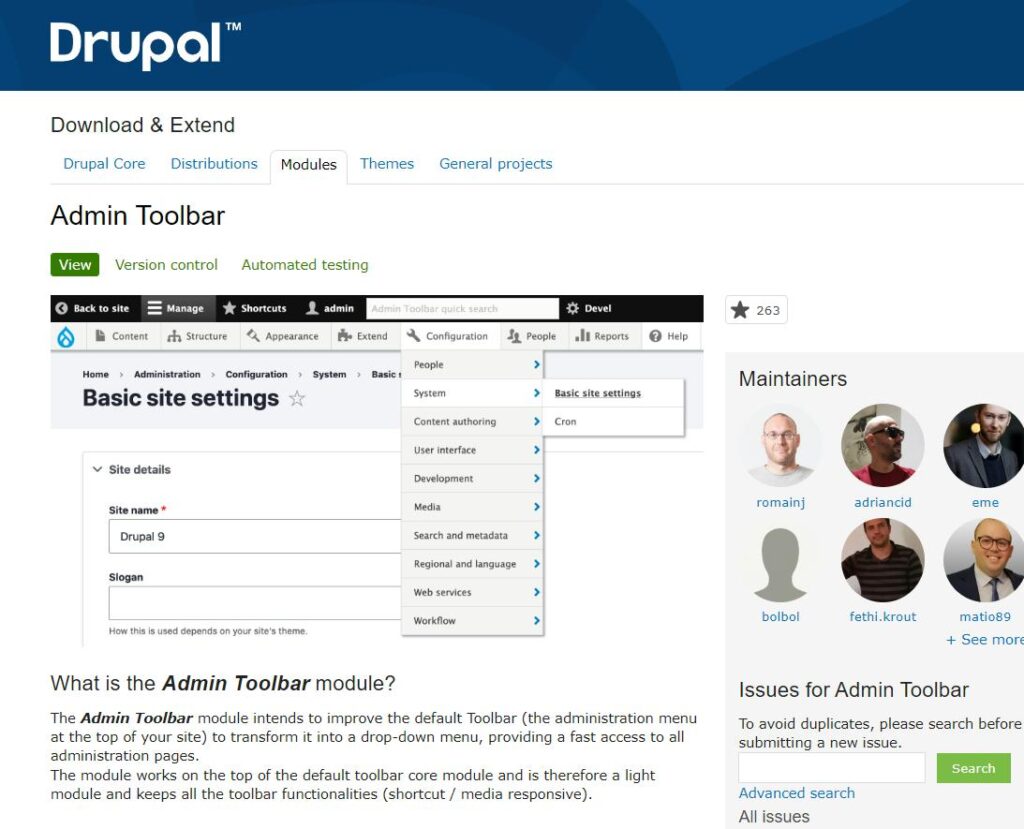
2. Migrate Plus
The tool that allows drupal migration in Drupal 9 is migrate plus.
It enables the implementation of migration plugins as configuration entities, removing the requirement for server access to make changes.Besides, it allows for the use of migration widgets as setup entities, hence removing the need for server access to make changes.
Grouping enables designers and administrators to store common configuration settings in a single file and repurpose them across multiple migrations, making complicated operations with multiple migratory types easier to control and coordinate.
Plugins for processing:
- entity lookup – This function allows you to compare data sources to surviving Drupal 8 organizations and revert their IDs.
- entity generate – Extends entity lookup to create an entity first from source data if none already exists.
- file blob – Creates a file (and associated file entity) from puddle data.
- entity lookup – This function allows you to compare data sources to surviving Drupal 8 organizations and revert their IDs.
- merge – This function allows you to combine different source arrays into a single array.
- skip on value – It makes it possible for you to skip either the rack or the process based on whether or not a specific value is matched.

3. Layout Builder
Since Drupal Core 8.5, the Layout Builder module has been included, and it is still undergoing significant changes and metamorphoses. Its basic functionality, however, remains unchanged.
Content editors and site builders use this module extensively to easily build pages by selecting from a predefined set of layouts.
It enables designers to easily and quickly create page layouts using a UI, and it allows for the embedding and linking of any elements in a layout, such as fields, views, menus, and forms.
Some of the pros of working with layout builder are:
- There’s no need to implement any new entity type
- A simple method for combining fields with other entities without the need for additional reference fields.
- Using Entity Blocks, you can easily embed existing entities.
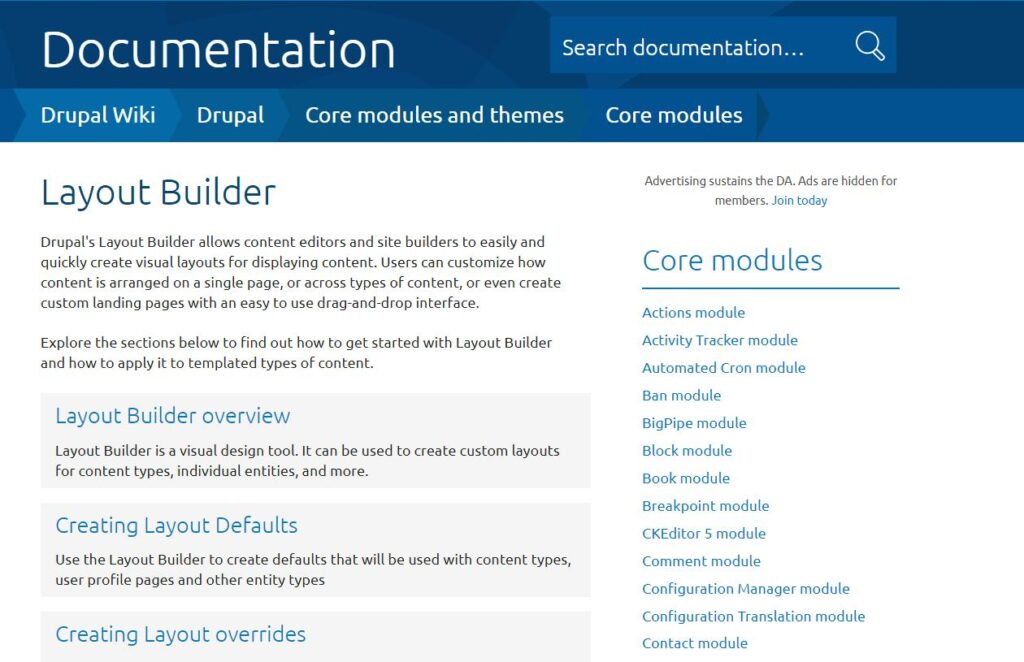
4. Content Lock
The most unique kind of drupal module blocks concurrent editing. You might like ContentLock if you’ve ever been confused about who last modified a shared record or frustrated about losing results due to a team member’s revisions.
It allows a top-down look up enabling the site administrators to check up on the activities of content editors and any other member of the team editing the document.
It also keeps an eye on all the locked content across your site and blocks it in case of unauthorized activity.
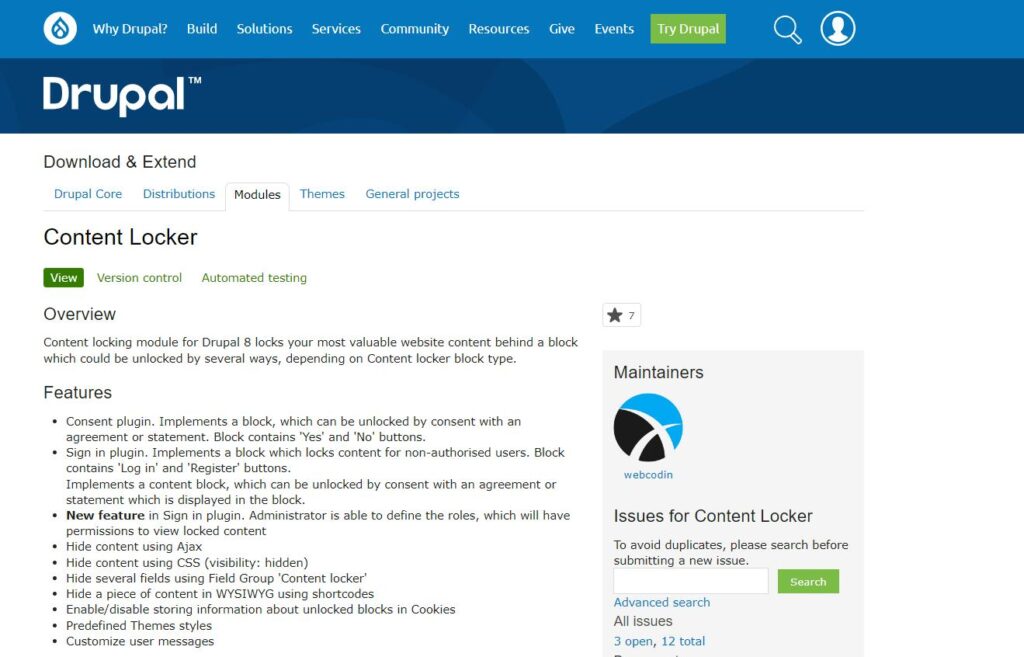
5. Shield
Development and staging environments are essential tools for the development process, and with development comes user authentications. The Shield module is a quick and easy way to secure websites using an Apache authentication username and password.
Before the browser can load the site, Shield allows you to perform a basic browser auth challenge. There already exist a lot of security options, But if you need a simple challenge to keep unwanted traffic out of an environment, Shield is your module.
This module helps you protect your development or staging site with HTTP authentication. Anonymous visitors and search engines won’t be able to reach your test environment, but you and your site users will.
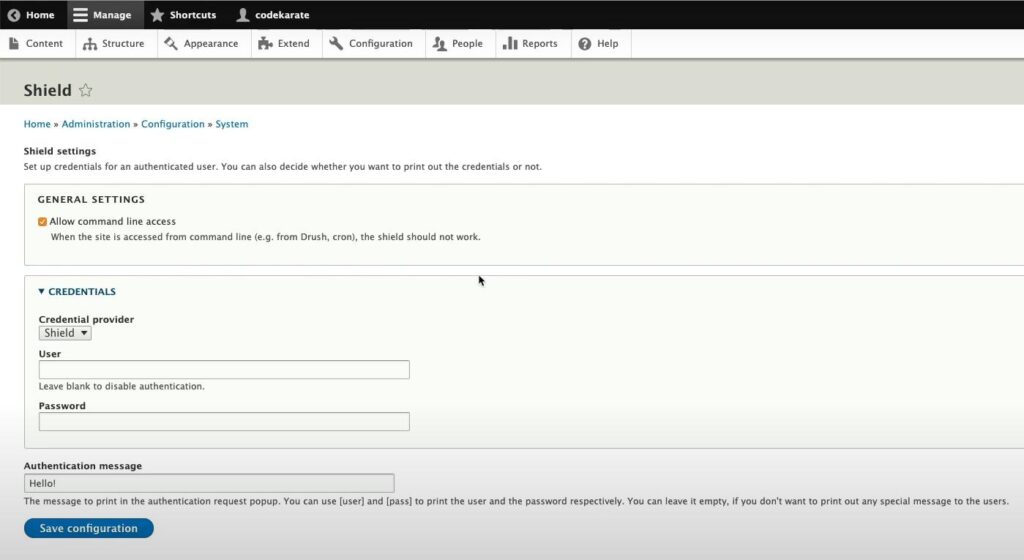
6. reCaptcha
Spambots that post spam content everywhere are prevented from signing up or submitting forms by the reCaptcha module. This is a module built on top of the captcha module that uses the Google Captcha service to prevent spam on your website.
At the bottom of your form, this web service displays a checkbox labeled “I’m not a robot.” The service presents the user with a challenge in which the user must select a specific set of images related to a subject.
When a bot attempts to enter the website, the captcha test detects it and blocks its access. This module makes this feature available to anyone who uses the Drupal web form.
This service provides additional protection by detecting if the user accessing your site is a real person or a robot. The components listed here are those we believe every Drupal 9 website requires.
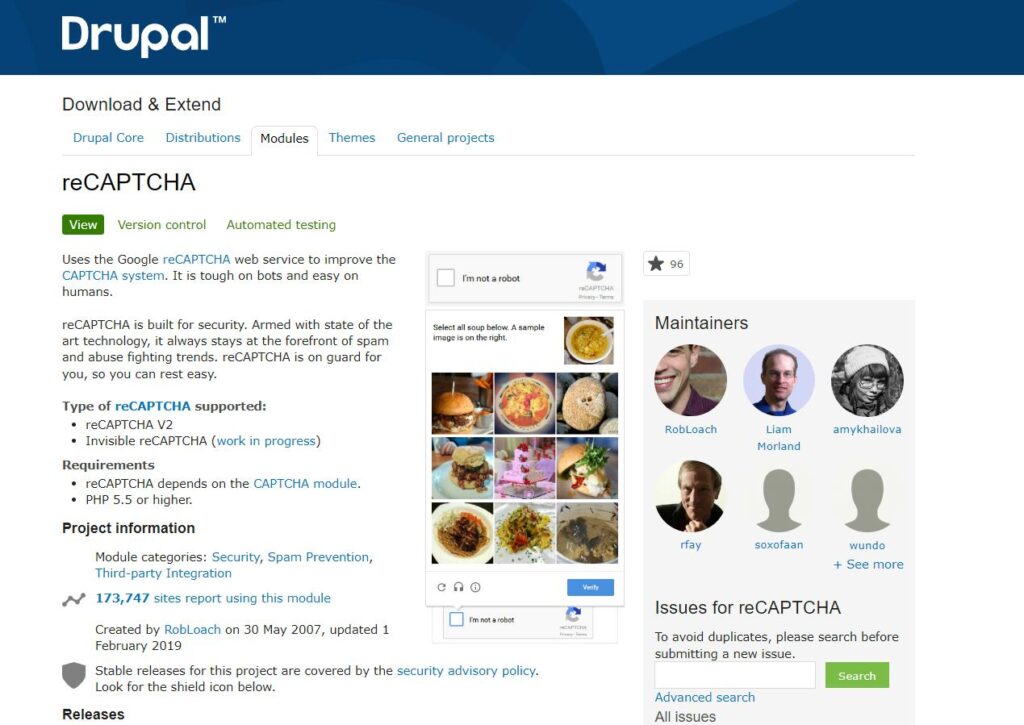
Wrap Up
Modules are the backbone of your website. They play a huge role in building the skeletal structure for the same. A fair number of them offer features that many would expect from the main Drupal installation itself.
There is so much more than Drupal modules provide for your website to become an interactive one. With a brief understanding of the operation of these modules, you are good to go for the customization of your website.
Wondering if Drupal is an ideal choice for your website CMS needs?
Checkout: Reasons to Prefer Drupal in 2023